In SOAPUI in many cases when we apply the wss keystore for decryption it hits error and shows message: “Error Getting Response :null”. But shows nothing in SOAPUI logs and blank output screen.
When you remove Incoming WSS it shows the encrypted response. To solve this you can try below steps:
- Go to C:\Program Files\SmartBear\SoapUI-5.3.0\lib
- Rename wss4j-1.6.16.jar to wss4j-1.6.16.jar.old
- Copy wss4j-1.6.2.jar from same location for SoapUI 4.5 to this folder.
You can down load wss4j jars from : http://central.maven.org/maven2/org/apache/ws/security/wss4j/1.6.2/wss4j-1.6.2.jar
Some other jar versions also may work.
You may still face issue with decryption then check the logs at: C:\Program Files\SmartBear\SoapUI-5.3.0\bin\soapui.log. In case it’s showing “org.apache.xml.security.
This issue can be resolved by installing the Oracle® Java JCE unlimited strength jars. These jars can be downloaded from the following links depending on which Java version you are using:
To verify the JRE used by SOAPUI, open C:\Program Files\SmartBear\SoapUI-5.3.0\jre\release in notepad and download JCE unlimited strength jar for respective version from above links. Extract downloaded files at: C:\Program Files\SmartBear\SoapUI-5.3.0\jre\lib\security.
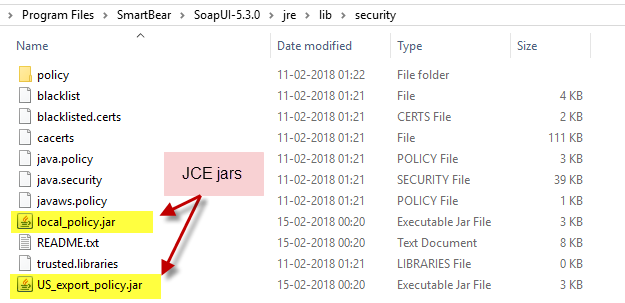
Restart SOAPUI and try.