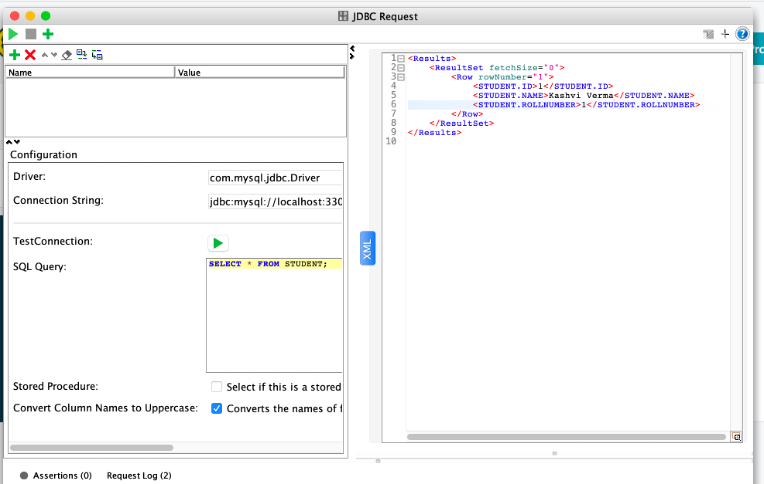In this topic I’ll explain how to test database using SOAPUI Freeware.
- Create a new Test Suit
- Create new test case
- Add new test Step – JDBC Connection
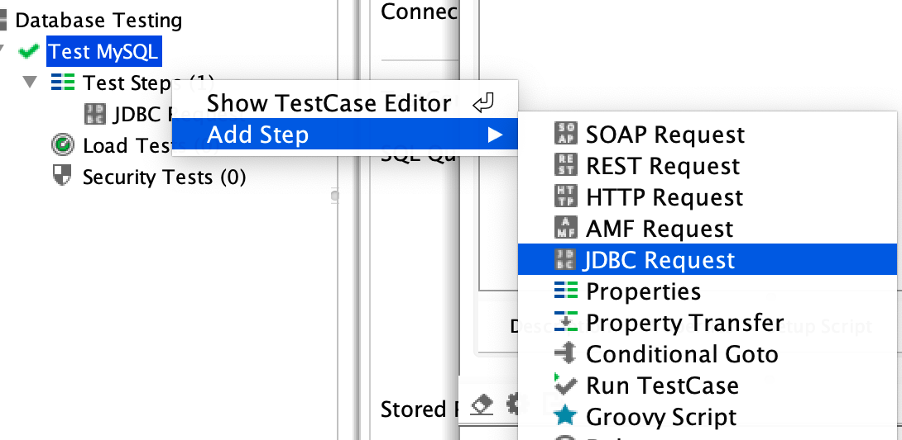
- It opens this window.
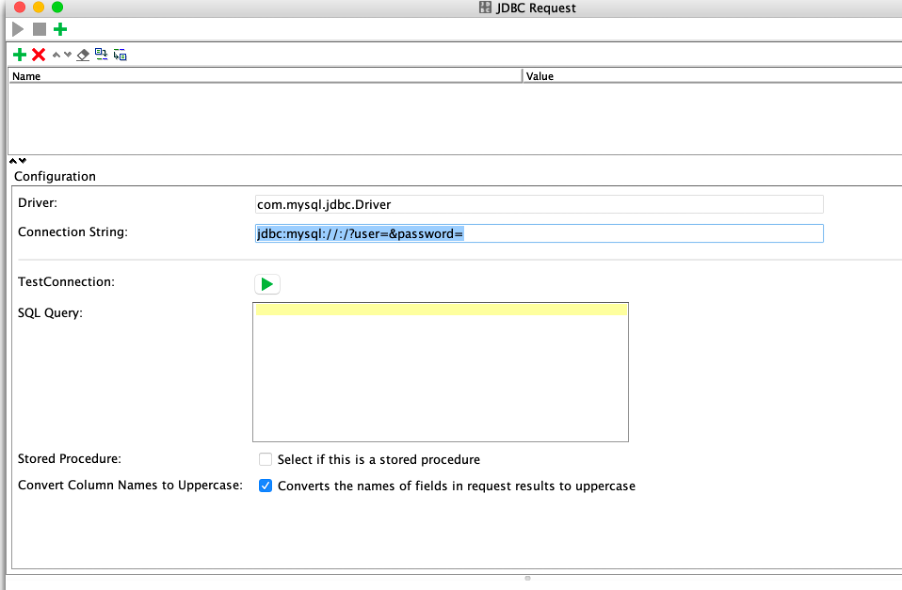
- To create a JDBC connection, the user needs to provide valid Driver and Connection String. These parameters are used to identify the type of database and create a connection to use the database.
For these details refer: https://www.soapui.org/docs/jdbc/reference/jdbc-drivers/. For mysql you need to download the connector file while for few other database connections drivers are included with SOPAUI package. Connections needs to be copied into C:\Program Files (x86)\SmartBear\SoapUI-5.5.0\bin\ext. On MAC you need to copy same into /Applications/SoapUI-5.5.0.app/Contents/java/app/lib.
MySQL Connection string has following syntax:
Jdbc:mysql://[host]:[port]/[database]?[property][=value]
Here, property is the username and password along with other parameters required to connect with a database.
For example,
jdbc:mysql://localhost:8089/xxx_DB?user=root&password=root
- Test the connection. If successful then can use any SQL to get the data.